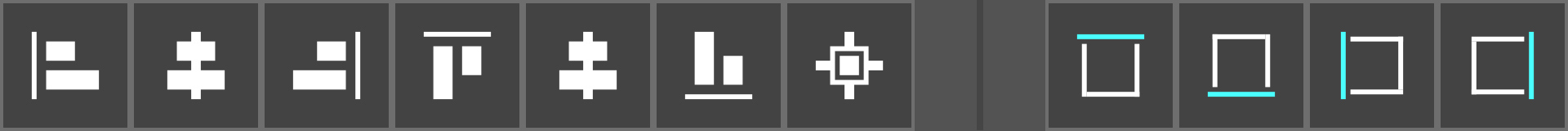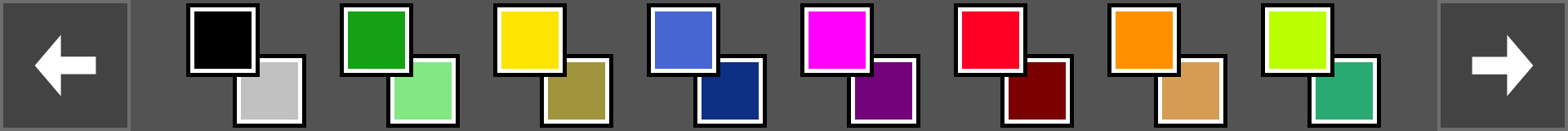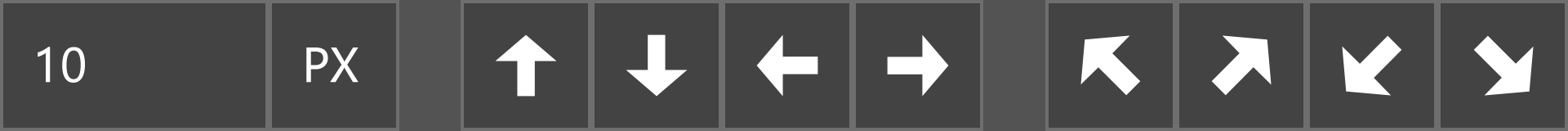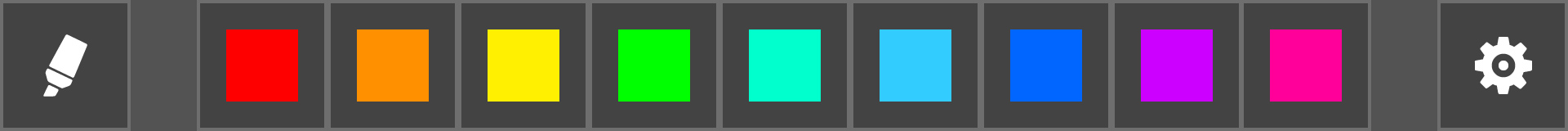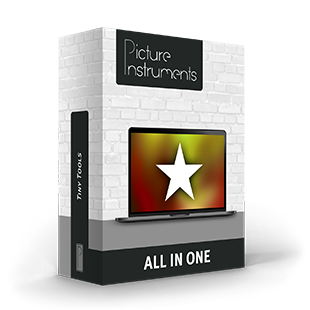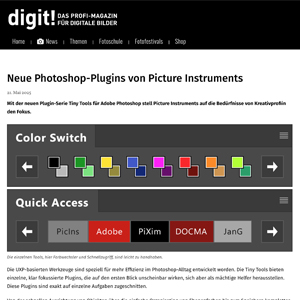Docma - May 23, 2025
Effizienz-Plug-ins für Photoshop: Tiny Tools Picture Instruments, ein deutscher Entwickler von Softwarelösungen für die Foto- und Videobearbeitung, hat mit den Tiny Tools eine neue Serie von Plugins für Adobe Photoshop veröffentlicht. Die Tools wurden speziell entwickelt, um den Photoshop-Workflow zu optimieren und alltägliche Aufgaben effizienter zu gestalten.
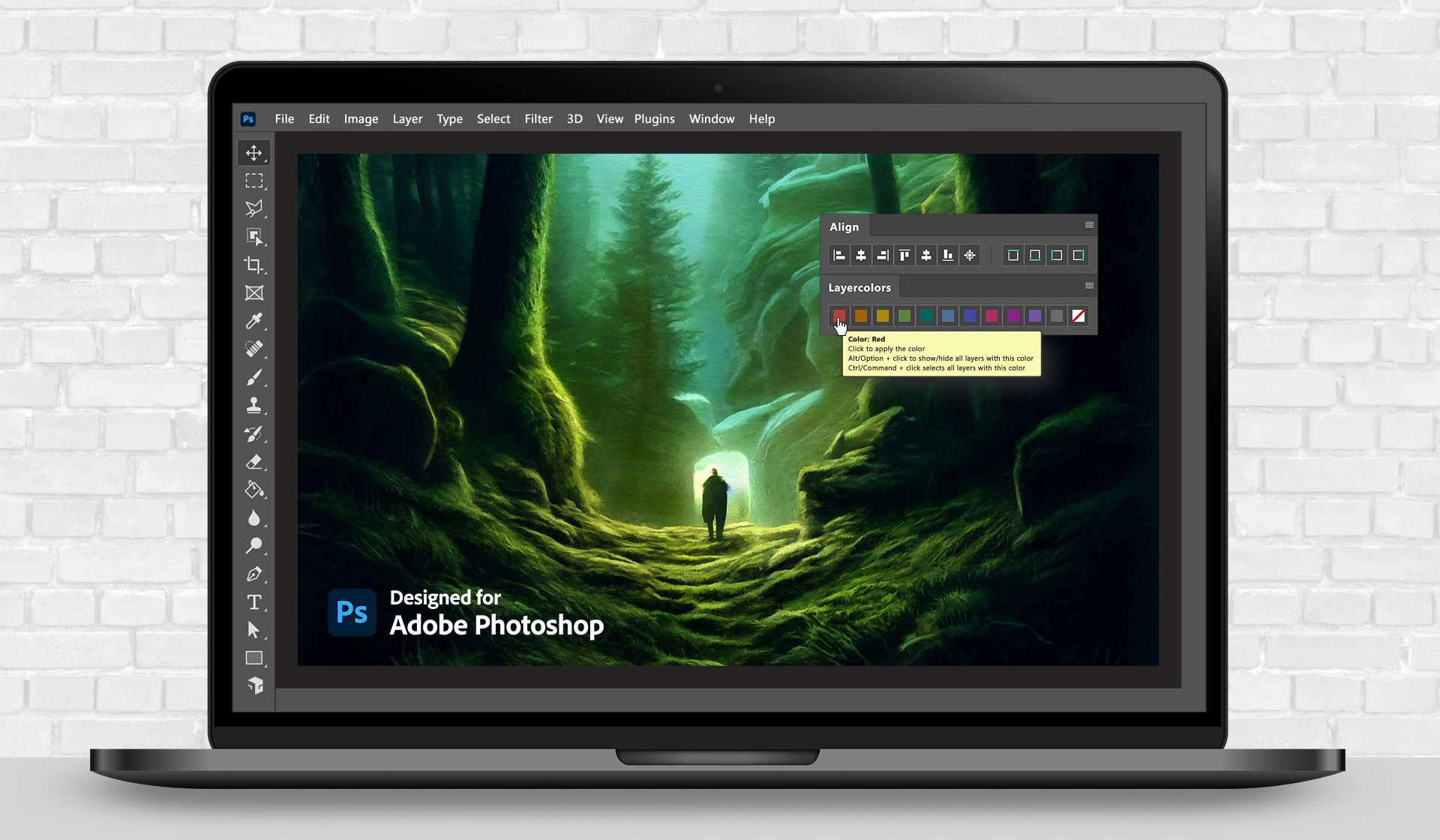

 Watch tutorial
Watch tutorial Help
Help Trial
Trial Buy
Buy