 Pencils
Pencils

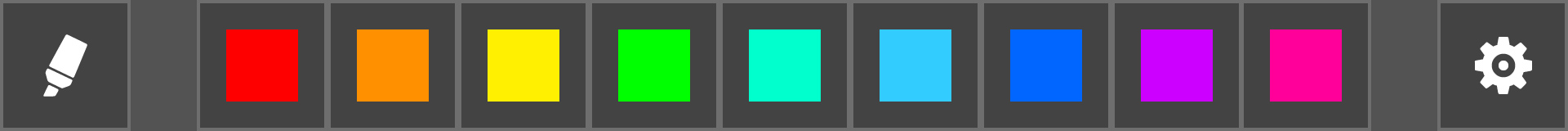

1 Pen Type
Choose between Pen (opaque), Highlighter Paper (multiply), and Highlighter Screen (semi-transparent).
2 Pen Color
Fill the existing selection (if available) with the chosen color or switch to the brush and the selected color. The brush size will be set according to the brush size in the settings under #3.
Shift Key
If you hold down the Shift key, the selection (if available) will be deselected after applying.
Alt/Option Key
If you hold down the Alt/Option key when a selection is active, it will be changed to a border and filled. The border will be set to the brush size configured in the settings under #3.
Alt/Option Key + Shift Key
If you hold down both the Alt/Option key and the Shift key when a selection is active, it will be changed to a border, filled, and the selection will be deselected.
Ctrl/Command Key
If you hold down the Ctrl/Command key, the color picker will open, allowing you to change/save the selected color.
TIP Right-click
Right-clicking on the buttons will show you all available functions, so you don't have to remember the keyboard shortcuts.
3 Settings
Opens the settings, where you can adjust the brush size from 0.125% to 2% of the document width + document height / 2.
Alt/Option Key
If you hold down the Alt/Option key, all layers created by the plugin will be deleted.
Ctrl/Command Key
If you hold down the Ctrl/Command key, all colors will be restored.
TIPMenu
In the top right corner of the panel, there is also an export and import function, allowing you to copy your settings to another version of Photoshop or create a settings file for different projects.