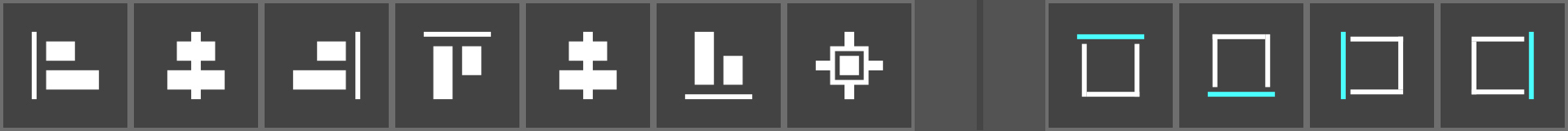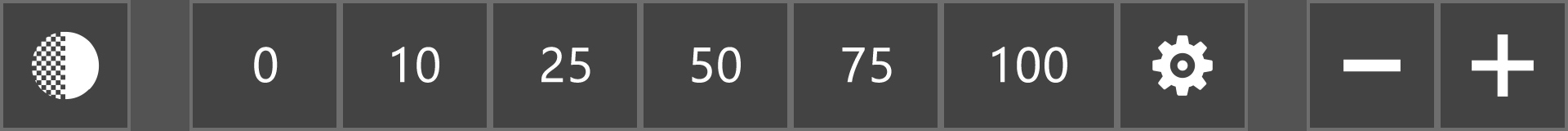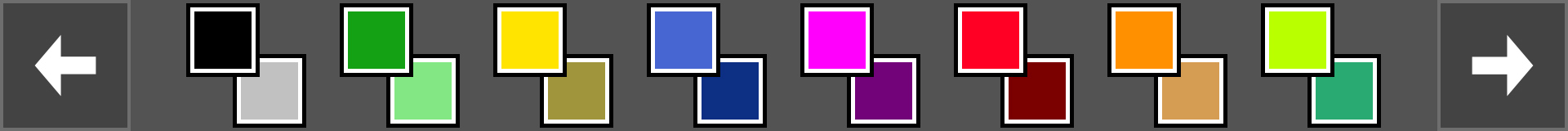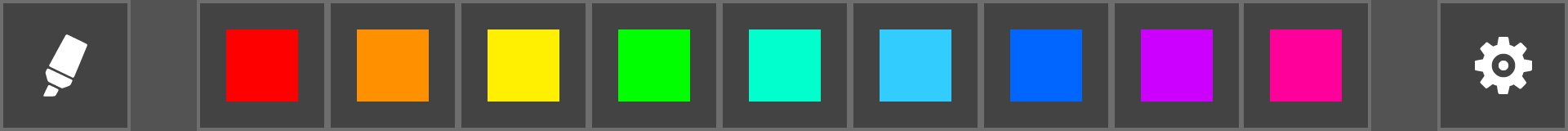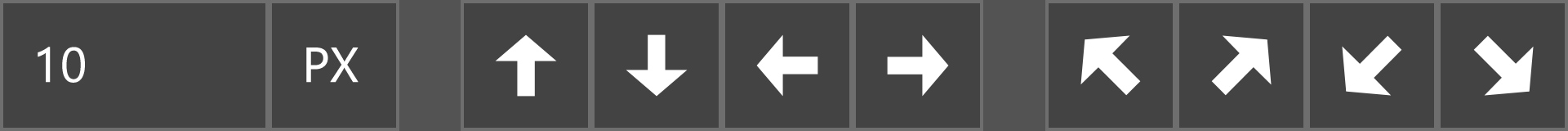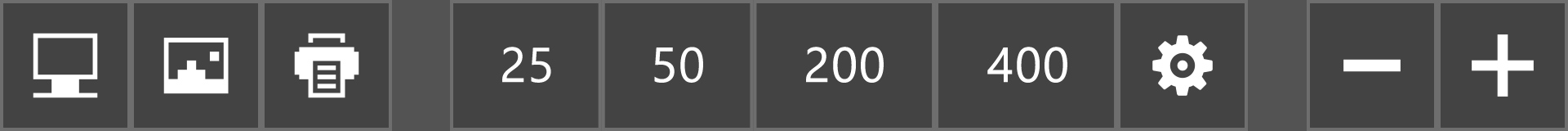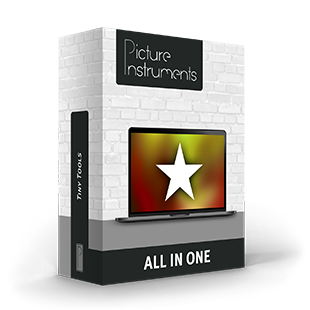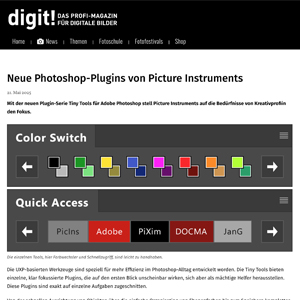Docma - 23.05.2025
Effizienz-Plug-ins für Photoshop: Tiny Tools Picture Instruments, ein deutscher Entwickler von Softwarelösungen für die Foto- und Videobearbeitung, hat mit den Tiny Tools eine neue Serie von Plugins für Adobe Photoshop veröffentlicht. Die Tools wurden speziell entwickelt, um den Photoshop-Workflow zu optimieren und alltägliche Aufgaben effizienter zu gestalten.
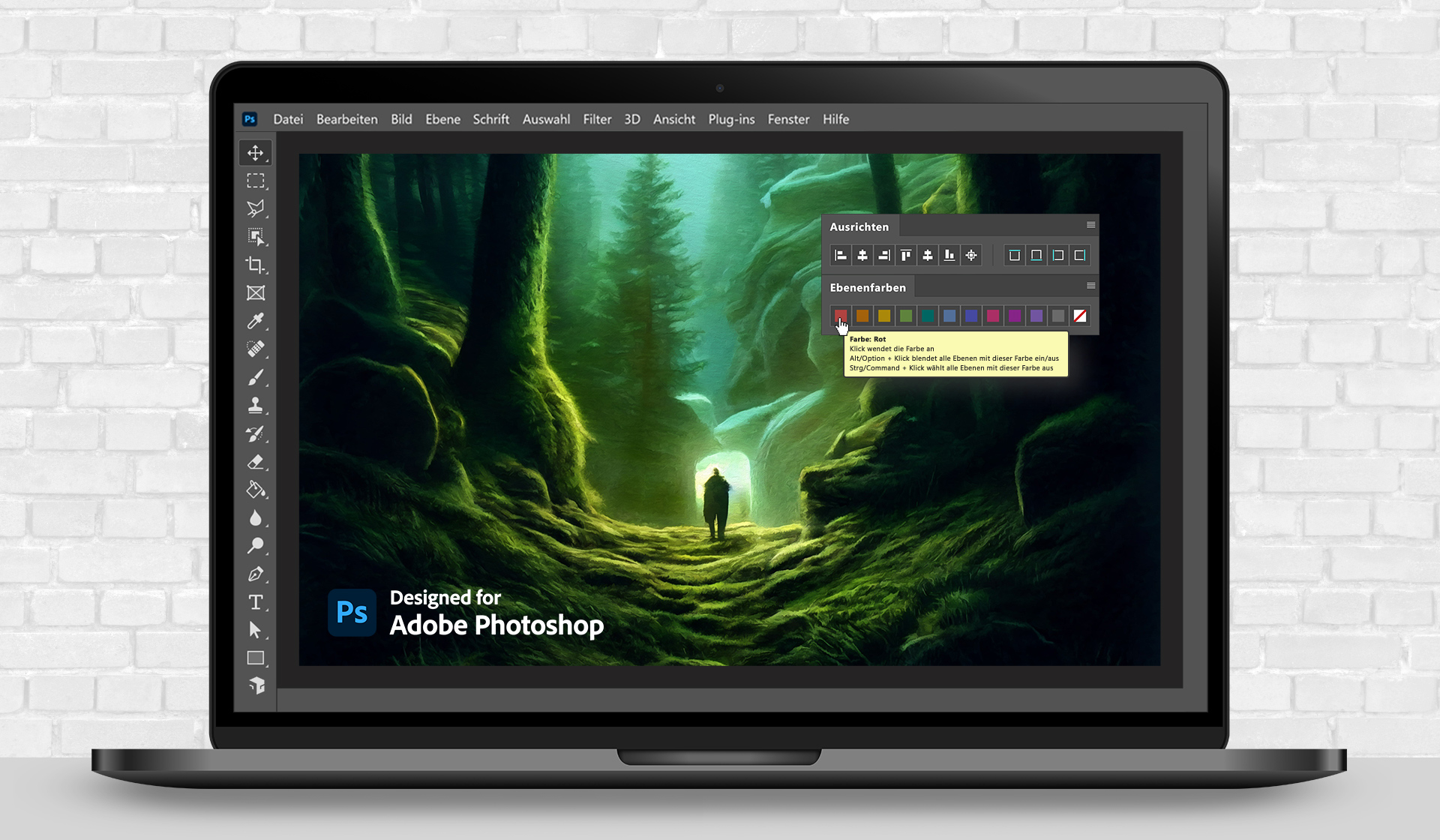

 Tutorial ansehen
Tutorial ansehen Hilfe
Hilfe Testen
Testen Kaufen
Kaufen