 Quick Access
Quick Access


1Previous/Next Page
You currently have 5 pages available with a total of 30 storage slots. With these two buttons, you can switch back and forth between the pages.
TIPRight-Click
A right-click on either button shows you all the pages, allowing you to switch between them more quickly.
2Load File or Open Folder
Open or load the specified file into the open document (Shift key) or open the folder and select the documents you want to load into the open document. To make the buttons more recognizable, you can give each button its own background color.
Alt/Option Key
If you hold down the Alt/Option key, you can open the folder in Explorer/Finder.
Shift Key
If you hold down the Shift key, the selected files will be loaded into the open document.
Ctrl/Command Key
If you hold down the Ctrl/Command key, you can edit this storage slot.
- Text (max. 6 characters)
- File or Folder
- Custom Background Color
TIPRight-Click
A right-click on a button shows you all available functions so that you don't have to remember the keyboard shortcuts.
TIPMenu
In the top right corner of the panel, there is also an export and import function, allowing you to copy your settings to another version of Photoshop or create a settings file for different projects.