 Adjustment Layer
Adjustment Layer


1Create Setting Layer
You can configure between 3 and 10 buttons and save them with your favorites. To change a button, right-click on the button and select the desired type of setting layer.
Alt/Option Key
If you hold down the Alt/Option key, the opposite of the "Clip to Layer" function will be used, which you can set in settings #2.
Ctrl/Command Key
If you hold down the Ctrl/Command key, the opposite of the "Inverted Mask" function will be used, which you can set in settings #2.
Alt/Option Key + Ctrl/Command Key
If you hold down both the Alt/Option key and the Ctrl/Command key, both functions will be reversed.
2Settings
Switch to the settings, which you can also open by right-clicking on the button in the context menu.
- Number of displayed buttons (3 to 10 buttons)
- Enable/disable clip to layer
- Enable/disable inverted mask
TIPNumber of Buttons
The hidden buttons are not deleted, so you can show them again at any time as needed.
TIPRight Click
A right-click on the buttons shows you all available functions, so you don't have to remember the keyboard shortcuts.
TIPMenu
In the top right corner of the panel, there is also an export and import function, allowing you to copy your settings to another version of Photoshop or create a settings file for different projects.