Help Tiny Tools
The Tiny Tools are UXP Plugins requires Photoshop version 25.2.0 or later.
You can install and manage the plugins directly in Creative Cloud Marketplace or download here.
Each Tiny Tool can be tested free of charge for 10 days...
You can install and manage the plugins directly in Creative Cloud Marketplace or download here.
Each Tiny Tool can be tested free of charge for 10 days...
 Adjustment Layer
Adjustment Layer


1Create Setting Layer
You can configure between 3 and 10 buttons and save them with your favorites. To change a button, right-click on the button and select the desired type of setting layer.
Alt/Option Key
If you hold down the Alt/Option key, the opposite of the "Clip to Layer" function will be used, which you can set in settings #2.
Ctrl/Command Key
If you hold down the Ctrl/Command key, the opposite of the "Inverted Mask" function will be used, which you can set in settings #2.
Alt/Option Key + Ctrl/Command Key
If you hold down both the Alt/Option key and the Ctrl/Command key, both functions will be reversed.
2Settings
Switch to the settings, which you can also open by right-clicking on the button in the context menu.
- Number of displayed buttons (3 to 10 buttons)
- Enable/disable clip to layer
- Enable/disable inverted mask
TIPNumber of Buttons
The hidden buttons are not deleted, so you can show them again at any time as needed.
TIPRight Click
A right-click on the buttons shows you all available functions, so you don't have to remember the keyboard shortcuts.
TIPMenu
In the top right corner of the panel, there is also an export and import function, allowing you to copy your settings to another version of Photoshop or create a settings file for different projects.
 Arrange Layers
Arrange Layers


1Memorize Layer(s)
Memorize the selected layer(s).
Alt/Option Key
If you hold down the Alt/Option key, the selected layer(s) will be duplicated directly into a new document.
Ctrl/Command Key
If you hold down the Ctrl/Command key, the selected layer(s) will be duplicated in all other open documents.
2Move/insert Layers
Inserts the memorized layer(s) above the selected layer or inserts a duplicate into another document (note that the original document must still be open!).
Alt/Option Key
If you hold down the Alt/Option key, the selected layer(s) will be duplicated and moved within the same document.
Ctrl/Command Key
If you hold down the Ctrl/Command key, the selected layer(s) will be removed from memory after moving.
3Checkbox: Duplicate Layer(s)
Select this checkbox to duplicate the selected layer(s) before moving them with buttons #4 to #7.
4Bring Forward
The selected layer(s) are moved step by step to the top of the layer panel. This function can be found under Layer -> Arrange -> Bring Forward
5Send Backward
The selected layer(s) are moved step by step down in the layer panel. This function can be found under Layer -> Arrange -> Send Backward
6Bring to Front
The selected layer(s) are moved to the very top of the layer panel. This function can be found under Layer -> Arrange -> Bring to Front
7Send to Back
The selected layer(s) are moved to the bottom of the layer panel. If there is a background layer, it is unlocked and the selected layer(s) are moved below it. This function can be found under Layer -> Arrange -> Send to Back (but without unlocking the background layer).
Alt/Option Key
If you hold down the Alt/Option key while performing steps #4 to #7, checkbox #3 will be reversed and therefore does not need to be changed for a one-time application.
8Reverse Order
The order of the selected layer(s) will be reversed. This function can be found under Layer -> Arrange -> Reverse
TIPRight-click
Right-clicking on a button shows you all available functions, so you don't have to remember the keyboard shortcuts.
 Align
Align

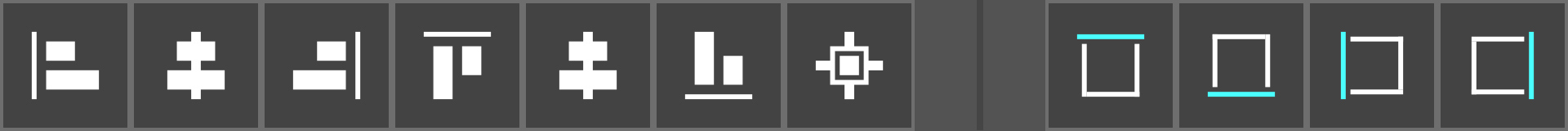
1Align to Document or Selection
Align the selected layer(s)/group(s) to the respective side.
2Align to Next Guide
Align the selected layer(s)/group(s) to the next guide on the respective side.
Alt/Option Key
If you hold down the Alt/Option key, the selected layer(s)/group(s) will be duplicated before moving.
Ctrl/Command Key
If you hold down the Ctrl/Command key, the existing selection (if any) will be aligned.
Shift Key
If you hold down the Shift key, the existing selection (if any) will be deselected after aligning.
TIPRight-Click
A right-click on a button shows you all available functions, so you don't have to remember the keyboard shortcuts.
 Color Switch
Color Switch

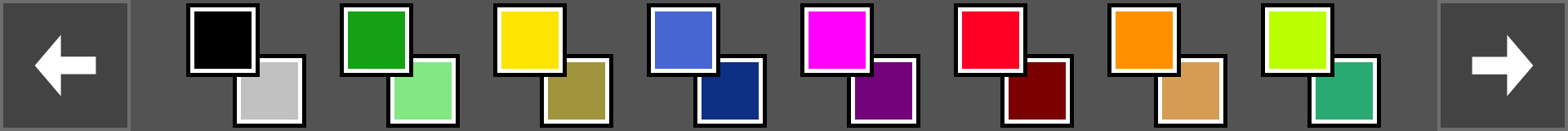

1Previous/Next Page
You currently have 4 pages with a total of 32 storage slots available. With these two buttons, you can switch back and forth between the pages.
TIPRight Click
A right-click on either button shows you all the pages, allowing you to switch between them more quickly.
2Use Foreground and Background Color
Apply your saved colors to the color fields for foreground and background color.
Shift Key
If you hold down the Shift key, the colors will be used in reverse.
Alt/Option Key
If you hold down the Alt/Option key, the foreground color will be applied to all activated layers (shape and text) without changing those colors in your color fields.
Ctrl/Command Key
If you hold down the Ctrl/Command key, the background color will be applied to all activated layers (shape and text) without changing those colors in your color fields.
Alt/Option Key + Shift Key
If you hold down both the Alt/Option key and the Shift key, the current colors from the color fields will be applied.
Ctrl/Command Key + Shift Key
If you hold down both the Ctrl/Command key and the Shift key, you can change the saved colors for foreground and background color.
TIPRight Click
A right-click on a button shows you all available functions as well as additional options, so you don't have to remember the keyboard shortcuts and have even more functions at your fingertips.
TIPMenu
In the top right corner of the panel, there is also an export and import function, allowing you to copy your saved colors to another version of Photoshop or create a settings file for different projects.
 Fill Layer
Fill Layer


1Checkbox: Inserts the Fill Layer below
Select this checkbox to move the newly created fill layer below the active layer immediately after creating it.
2Select Fill Layer
Select the type of fill layer you require:
- Solid Color
- Gradient
- Pattern
The functionality from the layer panel (below) is used and not from the menu. The window for setting the fill layer opens directly.
Alt/Option Key
If you hold down the Alt/Option key, the opposite of checkbox #1 is used.
TIPRight-Click
A right-click on a button shows you all available functions, so you don't have to remember the keyboard shortcuts.
 Generative Fill
Generative Fill



1Model Selection
Switch between Firefly 1, Firefly 3, FLUX Kontext Pro, Gemini 2.5 (Nano Banana) and Gemini 3 (Nano Banana Pro). Please note that Firefly 3 is only available from PS 26.9 onwards, and FLUX Kontext Pro and Gemini 2.5 (Nano Banana) are only available from PS 27.0 onwards! Gemini 3 (Nano Banana Pro) requires at least PS 27.1!
2Saved Prompts
Open the dialog window for saved prompts.
- Manage saved prompts
- Reuse saved prompts
- Use saved prompts as a new template
Alt/Option Key
Hold down the Alt/Option key to open the dialog box with a large input field for a better overview when entering prompts.
Ctrl/Command Key
Holding down the Ctrl/Command key clears the input field #3.
3Enter Prompt
Enter what you want to change in the image here.
4Checkbox: Save Prompt
Select this checkbox if you want to save the prompt after applying it. You can then find these saved prompts under #2.
5Generate
Generates your changes with the set model.
TIPRight Click
Right-clicking on a button shows you all available functions, so you don't have to remember the keyboard shortcuts.
TIPMenu
There is also an export and import function at the top right of the panel, so you can copy your settings and prompts to another version of Photoshop.
 Image Size
Image Size



1Open Image Size
Click this button to open the dialog window for image size.
This function can be found under Image -> Image Size
2Checkbox: Duplicate Image
Select this checkbox to duplicate the image beforehand.
This function can be found under Image -> Duplicate...
3Checkbox: Flatten to Background Layer
Select this checkbox to flatten all layers and groups to the background.
This function can be found under Layer -> Flatten to Background
4Checkbox: Copy to Clipboard
Select this checkbox to copy the modified image to the clipboard.
5Enter Value
Please enter the desired value here.
6Pixels or Percent
Select whether you want to specify the value in pixels or percent.
If you use pixels, the larger side will be scaled.
Holding down the Shift key while using #7 will scale the smaller side.
7Scale Image
Click this button and the image will be scaled with the desired values.
Shift Key
If you hold down the Shift key while using pixels, the smaller side will be scaled.
TIPRight Click
A right-click on button #7 shows you this available function, so you don't have to remember the keyboard shortcuts.
 Layer Colors
Layer Colors



1Change Layer Color
Changes the layer color of the selected layer(s)/group(s) to the respective color. This function can be found by right-clicking on the layer name or the eye icon in the Layers panel.
2No Layer Color
Removes any existing layer color. This function can be found by right-clicking on the layer name or the eye icon in the Layers panel.
Alt/Option Key
If you hold down the Alt/Option key, layers/groups with this color will be toggled on or off. The topmost layer with this color sets the current state for all others.
Alt/Option Key + Shift Key
If you hold down both the Alt/Option key and the Shift key, the current state will also be saved, which can be restored later.
Alt/Option Key + Ctrl/Command Key
If you hold down both the Alt/Option key and the Ctrl/Command key, all other colors will be toggled on or off.
Alt/Option Key + Ctrl/Command Key + Shift Key
If you hold down the Alt/Option key, the Ctrl/Command key and the Shift key, the current state is saved and all other layers toggled off.
Ctrl/Command Key
If you hold down the Ctrl/Command key, all layers/groups with this color will be selected.
Shift Key
If you hold down the Shift key, the selected color will be applied to all selected layers/groups.
TIPRight-Click
A right-click on a button shows you all available functions so that you don't have to remember the keyboard shortcuts.
 Move
Move

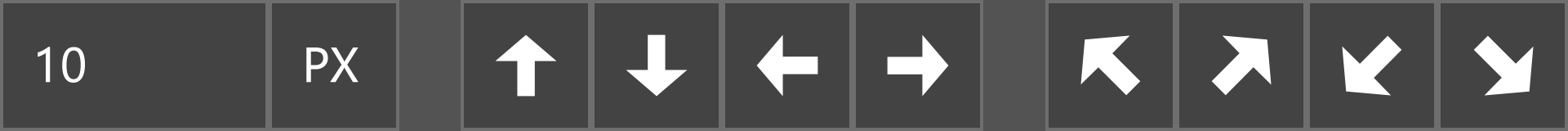

1Enter Value
Enter the value here for how many pixels you want to move the selection (if available) or the selected layer(s)/group(s).
2Change Unit
Change the unit from pixels to mm, cm, inches, points, picas, or percent.
3Move
Move a selection (if available) or the selected layer(s)/group(s) up, down, left, or right.
4Move Diagonally
Move a selection (if available) or the selected layer(s)/group(s) up-left, up-right, down-left, or down-right.
Alt/Option Key
If you hold down the Alt/Option key while using #3 or #4, the selected layer(s)/group(s) will be duplicated before moving.
Shift Key
If you hold down the Shift key while using #3 or #4, the selection (if available) or the selected layer(s)/group(s) will be moved by the entered value multiplied by 10.
TIPRight-Click
A right-click on a button shows you all available functions so that you don't have to remember the keyboard shortcuts.
 Opacity & Fill
Opacity & Fill


1Opacity or Fill
Switch between adjusting opacity and fill.
2Your Favorites
Use the preset values you rely on in your workflow.
Alt/Option Key
If you hold down the Alt/Option key, 100% is used.
3Settings
Switch to the settings, where you can enter your desired values for each button. If you do not enter a value for a button, this button will be hidden.
4-/+ Buttons
Reduce/increase the current value by 1%.
Alt/Option Key
If you hold down the Alt/Option key, the current value is reduced/increased by 2%.
Ctrl/Command Key
If you hold down the Ctrl/Command, the current value is reduced/increased by 5%.
Shift Key
If you hold down the Shift key, the current value is reduced/increased by 10%.
TIPRight-Click
A right-click on a button shows you all available functions, so you don't have to remember the keyboard shortcuts.
TIPMenu
There is also an export and import function at the top right of the panel, so you can copy your settings and prompts to another version of Photoshop.
 Pattern
Pattern



1Pattern Preview
Switch from normal view to pattern view and back.
This function can be found under View -> Pattern Preview
2Checkbox: Save
Select this checkbox to save the pattern. If you enable this function, a name must be entered.
3Enter Name
If the pattern is to be saved, please enter a name here.
4Checkbox: Use Only Active Layers
Select this checkbox if only the active layers should be used.
5Create and Apply Pattern
Create the pattern and apply it as a pattern layer.
Shift Key
If you hold down the Shift key after applying, options will open.
Alt/Option Key
If you hold down the Alt/Option key, the pattern will be placed in a new group if it is being saved.
TIPRight Click
A right-click on this button shows you all available functions so that you don't have to remember the keyboard shortcuts.
 Pencils
Pencils

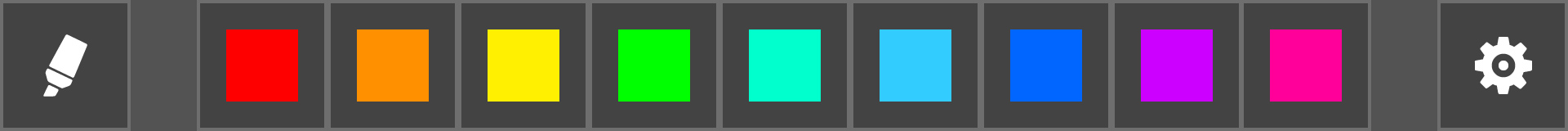

1 Pen Type
Choose between Pen (opaque), Highlighter Paper (multiply), and Highlighter Screen (semi-transparent).
2 Pen Color
Fill the existing selection (if available) with the chosen color or switch to the brush and the selected color. The brush size will be set according to the brush size in the settings under #3.
Shift Key
If you hold down the Shift key, the selection (if available) will be deselected after applying.
Alt/Option Key
If you hold down the Alt/Option key when a selection is active, it will be changed to a border and filled. The border will be set to the brush size configured in the settings under #3.
Alt/Option Key + Shift Key
If you hold down both the Alt/Option key and the Shift key when a selection is active, it will be changed to a border, filled, and the selection will be deselected.
Ctrl/Command Key
If you hold down the Ctrl/Command key, the color picker will open, allowing you to change/save the selected color.
TIP Right-click
Right-clicking on the buttons will show you all available functions, so you don't have to remember the keyboard shortcuts.
3 Settings
Opens the settings, where you can adjust the brush size from 0.125% to 2% of the document width + document height / 2.
Alt/Option Key
If you hold down the Alt/Option key, all layers created by the plugin will be deleted.
Ctrl/Command Key
If you hold down the Ctrl/Command key, all colors will be restored.
TIPMenu
In the top right corner of the panel, there is also an export and import function, allowing you to copy your settings to another version of Photoshop or create a settings file for different projects.
 Quick Access
Quick Access


1Previous/Next Page
You currently have 5 pages available with a total of 30 storage slots. With these two buttons, you can switch back and forth between the pages.
TIPRight-Click
A right-click on either button shows you all the pages, allowing you to switch between them more quickly.
2Load File or Open Folder
Open or load the specified file into the open document (Shift key) or open the folder and select the documents you want to load into the open document. To make the buttons more recognizable, you can give each button its own background color.
Alt/Option Key
If you hold down the Alt/Option key, you can open the folder in Explorer/Finder.
Shift Key
If you hold down the Shift key, the selected files will be loaded into the open document.
Ctrl/Command Key
If you hold down the Ctrl/Command key, you can edit this storage slot.
- Text (max. 6 characters)
- File or Folder
- Custom Background Color
TIPRight-Click
A right-click on a button shows you all available functions so that you don't have to remember the keyboard shortcuts.
TIPMenu
In the top right corner of the panel, there is also an export and import function, allowing you to copy your settings to another version of Photoshop or create a settings file for different projects.
 Session
Session



1Select Folder
Select a folder where unsaved documents should be temporarily stored.
Alt/Option Key
If you hold down the Alt/Option key, you can open the folder in Explorer/Finder.
2Save and Close
Saves all open documents under the previously used path or in the selected folder from #1.
3Save, Close, and Quit Photoshop
If you're in a hurry, save and close all documents and quit Photoshop with one click.
TIPRight-Click
A right-click on the buttons shows you all available functions so that you don't have to remember the keyboard shortcuts.
 Snapshot
Snapshot


1Checkboxes: Select formats
Select these checkboxes to use these formats.
2Create snapshot
Creates the files in the selected formats directly next to the document.
 Zoom
Zoom

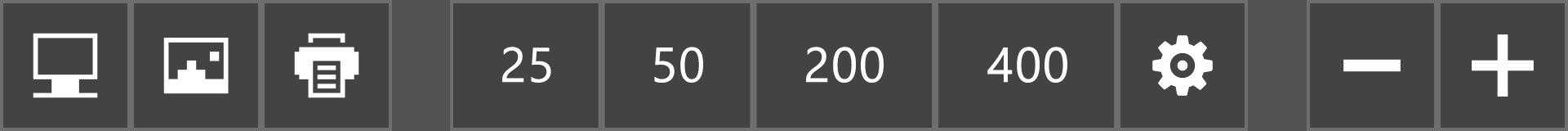

1Fit on Screen
Displays the entire image as large as possible. This function can be found under View -> Fit on Screen
2Fit layer(s) on screen
Displays the selected layer(s) as large as possible. This function can be found under View -> Fit Layer(s) on Screen
3Actual size
Displays the entire document in its original size, e.g. if it is to be printed later. This function can be found under View -> Actual Size
4Custom Zoom Levels
Displays the document at the zoom level you have set. You can set your individual zoom levels under #5.
Alt/Option key
If you hold down the Alt/Option key, you can switch back to 100% at any time using buttons #1 to #4. This allows you to switch back and forth between the selected setting and 100% simply by pressing and releasing the Alt/Option key.
5Settings
Goes to the settings where you can set the values for buttons #4. If you leave a field blank or enter 0, this button will be hidden.
6-/+ Buttons
Reduce/increase the current value by 1%.
Alt/Option Key
Holding down the Alt/Option key reduces/increases the current value by 5%.
Ctrl/Command Key
Holding down the Ctrl/Command key reduces/increases the current value by 10%.
Shift Key
If you hold down the Shift key, the current value is halved/doubled.
TIPRight-Click
Right-clicking on the buttons shows you all available functions, so you don't have to remember the keyboard shortcuts.
TIPMenu
In the top right corner of the panel, there is also an export and import function, allowing you to copy your settings to another version of Photoshop or create a settings file for different projects.

Plugins for:
+ VAT if applicable
You can install and manage the plugins directly in Creative Cloud Marketplace or download here.
Each Tiny Tool can be tested free of charge for 10 days...
 Tutorial
Tutorial Trial
Trial Buy/Subscribe
Buy/Subscribe