Vom Filmkolletiv zur preisgekrönten Filmproduktion
Philipp Fussenegger berichtet über den Aufstieg von funfairfilms zu einer mit zahlreichen Nachwuchspreisen ausgezeichneten Filmproduktion.

Du willst einen Big Budget Look für deine Videos und Fotos? Du möchtest in deiner gewohnten Umgebung arbeiten und keine unterschiedlichen Tools für die Video- und Bildbearbeitung verwenden? Aufwendiges Maskieren von Farbbereichen und Round-Trips durch verschiedene Programme sind dir lästig? Lieber benutzt du ein einfach zu lernendes Tool, mit dem du im Handumdrehen atemberaubende und professionelle Looks erzeugst? Dann ist Warping Wheels alles, was du für dein Color Grading brauchst. Das Plugin kannst du sowohl in DaVinci Resolve, Premiere, After Effects und Final Cut Pro X als auch in Photoshop verwenden und damit selbst ohne jahrelange Color Grading Erfahrung in kürzester Zeit High-End Looks kreieren, sogar auf Knopfdruck.
Neue Looks zu entwickeln macht super viel Spaß, kostet aber auch viel Zeit und erfordert mindestens weitergehende Kenntnisse. Der Warping Wheels Look Generator schlägt direkt zwei Fliegen mit einer Klappe. Würfle einfach, bis du den passenden Look zu deinem Bild gefunden hast. Ist er gefunden, kannst du ihn mit den intuitiven Funktionen weiter optimieren.
Warping Wheels sind Farbräder einer neuen Generation: Um den Look optimal auf dein Bildmaterial anzupassen, kannst du den Einflussbereich der Farbräder nicht nur in punkto Tonwert und Spektrum feinjustieren, sondern auch die Sättigung für unterschiedliche Helligkeitsbereiche separat steuern.


Hast du einen tollen Look kreiert, aber dabei die Hauttöne in Mitleidenschaft gezogen? Mit dem Hautton-Rad hast du die Hauttöne immer Griff. Durch die vollumfänglichen Anpassungsmöglichkeiten ersparst du dir das komplizierte Maskieren über die Secondaries und jede Menge Zeit.
Himmelblau und Pflanzengrün dominieren häufig in Außenaufnahmen und deren Farbbearbeitung ist oft maßgeblich für den Look deines Bildmaterials. Deswegen widmen wir diesen beiden Farbbereichen in Warping Wheels eigene Farbräder. So kannst du die Stimmung in deinem Bild mit ein paar Handgriffen ändern.
Das Warping Wheels Filmkontrast-Rad, lässt sich nicht mit herkömmlichen Kontrastreglern vergleichen. Gewöhnliche Kontrastregler lassen ein Bild nach der Verringerung des Kontrastes einfach langweilig aussehen oder führen beim Erhöhen oft zu einem recht harten Kontrast. Mit dem Filmkontrast-Rad kreierst du einen besonders harmonischen Kontrast und kannst aus einer Bandbreite wählen, die vom Look & Feel von analogem Film bis hin zu modernen High-End Produktionen reicht.
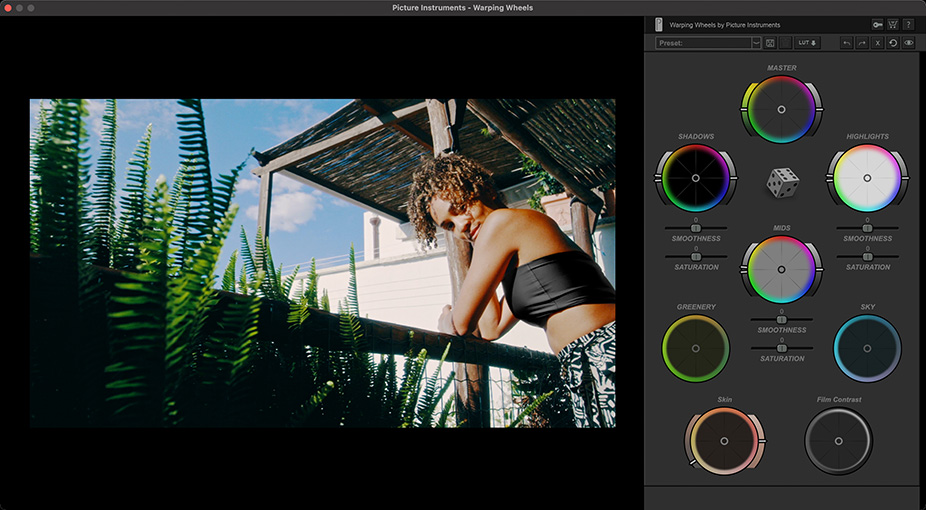
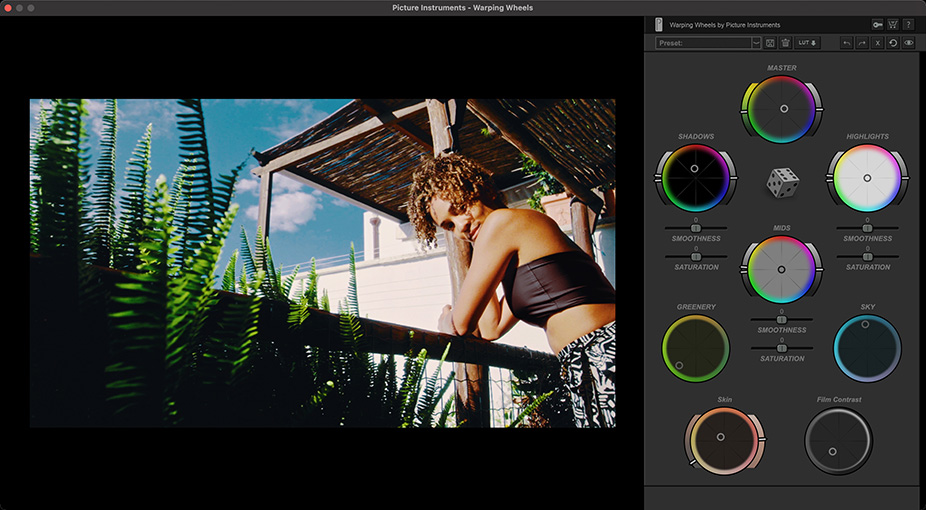
Über die Toolbar kannst du deine Einstellungen bequem als Preset speichern. Ein Preset, welches du z. B. in Photoshop speicherst, kannst du auch in Premiere, After Effects oder Final Cut Pro X verwenden oder umgekehrt. Darüber hinaus kannst du über die Toolbar deinen Look als LUT exportieren, einen Vorher/Nachher-Vergleich machen oder das ganze Plugin per Knopfdruck zurücksetzen.
Der Name Warping Wheels weist auf die von Picture Instruments eigens entwickelte Color-Warp-Technologie hin. Mit der Color-Warp-Technologie lassen sich Farben sehr harmonisch im Farbraum verbiegen. Das reduziert Kompressionsartefakte wie die Blockbildung oder Banding-Artefakte. Da der Trend insbesondere durch Smartphone Fotos und Videos sowie auch durch Mini-Gimbals und Fotodrohnen, immer mehr zu stark komprimiertem Bildmaterial geht, halten wir es für einen wichtigen Schritt, unsere Algorithmen so zu gestalten, dass sie die manchmal unvermeidlichen Kompressionsartefakte in der Nachbearbeitung möglichst wenig verstärken.



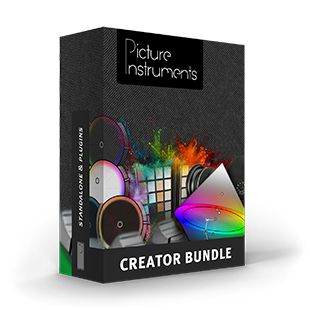
Enthält Warping Wheels
und 20 weitere Tools