Get started AI Processor
How to test it for free
In this 5-minute video, you'll learn how to set up your workflow and use your free test credits – even if you're starting from scratch.
Step-by-step setup:
- Create a free MyPi account (includes 1000 test credits for 100 images)
- Download AI Processor and Crop & Resize
- Select input & output folders and choose your AI service
- Set up your first post-processing job
- Start the process – done!
What you get
- Consistent product photos without manual processing
- Results tailored to shop and marketplace requirements
- 100% consistency – even with images from different sources
- 20× faster than typical online tools
- Fully automated workflow – optionally controllable via CLI
- No manual uploading required
Create your free MyPi account now
and follow the video to get started.
Still unsure?
What does the test cost?
Nothing. You get 1000 free credits with your MyPi account.
Do I need technical knowledge?
No. Setup only takes a few minutes, and the video walks you through every step.
Does it run locally?
Partially. Some processes run locally, others in the cloud – optimized for high-volume performance.
Who is this for?
For e-commerce shops, marketplace sellers, and anyone handling hundreds or thousands of product images weekly – especially when images come from different sources.
More details about the tools?
AI Processor: automated batch background removal
Crop and Resize: job list–based post-processing and format adjustment
AI Services Overview: For fashion, automotive, and general e-commerce products

Software for:
+ VAT if applicable