AI Processor

Software for:
+ VAT if applicable
Process High Volume Image Sets with the Power of AI
AI Processor is designed to automatically batch-process thousands of images. Entire folders, including all subfolders, are processed and saved without manual intervention. Whether it’s background removal, artificial shadows or image recognition/categorization – our powerful AIs take care of these time-consuming tasks in no time. After processing, the images can be exported at no additional cost via Crop and Resize into any number of output formats, ready for online shops, marketplaces, or print — perfectly sized and prepared.
How Does AI Processor Work?
- Select images: Choose a folder with images and define the destination for the processed results.
- Select AI: Pick the AI model best suited for your processing needs.
- Experience the AI magic: Our AI service analyzes your images and edits them automatically — fast, reliably, and hands-free.
- Done: Once processing is complete, the images are saved in your selected output folder and passed directly to our Crop and Resize software for post-processing (scaling, fitting, watermarking, uploads, etc.).
Why Use AI Processor?
- Fast: Handle large image sets in record time.
- Efficient: Let AI handle repetitive and tedious tasks.
- Remote controllable: Automate processing with AI Processor via the command line interface (CLI). This makes it easy to handle even large projects.
- Flexible: Combine subscription and on demand credits however it suits your project.
Convenient Billing via Credits - 10 Credits per Image
When you purchase credits for our AI services, you also get access to our full suite of AI-powered image editing tools. Along with AI Processor, you'll receive Mask Integrator AI for real-time background removal during photography, and Crop and Resize for automated post-processing. No matter whether you do background removal on-the-fly with Mask Integrator AI or use AI Processor in combination with Crop and Resize. One image costs you 10 credits. Credits can be purchased on demand or via a subscription for regular use with discounted rates.
- Rollover of unused subscription credits: Unused credits from an active subscription are automatically carried over to following months as long as your subscription is active.
- Validity of credits purchased on demand: Credits remain valid for 2 years from the date of purchase, after which they expire.
- Usage order: Credits with the nearest expiration date are used first.
- Canceling a credit subscription: All credits from a subscription can be used until the end of the billing period. After expiration, unused credits are forfeited. If you have multiple subscriptions, they are treated separately.
- Mix credits on demand and subscription credits: You can have multiple subscriptions and buy additional credits on demand. Multiple subscriptions must be considered separately, both in terms of refilling credits at the time of billing, as well as with regard to carryover to the next month and expiry after termination. With multiple subscriptions and/or credit packages, the system always uses the credits with the closest expiration date.
- Software access: You can continue using the software until all credits are used. Even when you run out, your settings remain saved on your computer (unless you uninstall the software), so you can pick up right where you left off once new credits are available.
On Demand
$0.15/Image + VAT
Subscription
$0.10/Image + VAT
Enterprise / API
- Need more credits?
- You want to add credits on demand?
- You need a server based solution?
- You want to integrate our AI services into your application?
- You need a customized API?

Software for:
+ VAT if applicable