Own Studio Production Bundle


Software Bundle for:
+ VAT if applicable
Automate Your Product Photography
Is product photography eating up your time? Imagine being able to photograph your products with just a few clicks, automatically remove backgrounds, adapt the images to the desired output formats, and name them properly. Say goodbye to time-consuming manual steps: Save valuable time, achieve consistently high image quality, and reduce mistakes. A seamless photography process that lets you work more productively.
How the Own Studio Production Bundle Works
With a subscription to the Own Studio Production Bundle, you get a powerful software package that works smoothly together and largely automates your product photography workflow. The Serial Shot software manages the entire process and interacts directly with Mask Integrator AI for AI-supported background removal, with Mask Integrator for the backlight background removal method, or Chroma Mask for chroma keying. Crop and Resize handles post-processing and export, ensuring your product images are available in the required formats for all applications – such as websites, marketplaces, or print.
Includes 1000 credits monthly for using the AI
The subscription includes 1000 credits each month, enough for 100 AI-based background removals. You can buy more credits at any time on demand or purchase a monthly subscription at a reduced price (more info below).
From Capture to Export – These 5 Tools Work for You

Serial Shot – The Central Software for Your Automated Workflow
Make your product photography easier and more efficient with Serial Shot – the central control unit for your automated product photography process. Serial Shot controls multiple cameras, works seamlessly with other Picture Instruments software, organizes files, and keeps everything in order to optimize your workflow. It adapts flexibly to your specific needs and can be expanded later with additional modules to meet your requirements.
- Full control over your camera settings: Use the built-in tethering function to specify aperture, shutter speed, and other camera settings directly in Serial Shot. Trigger and pause times can also be configured to perfectly match your shooting needs. The camera live view with customizable guides and overlays gives you complete control and helps ensure consistent results.
- Second camera for detail shots: Use an additional camera alongside the main one to capture detailed shots from different angles or zoom levels – ideal for highlighting textures, materials, or design features.
Optional Serial Shot Add-ons
Perfect Lighting for Every Product
Expand your setup with DMX lights. Any commercially available DMX-controllable lamp can be controlled by our software using a small DMX encoder, allowing you to adjust lighting precisely to your shooting requirements. Create custom light groups to control multiple lamps or channels simultaneously, ensuring consistent lighting for your products. Save predefined presets for different product types or scenarios to quickly switch between lighting moods and make your workflow even more efficient.
Simple Video Control for Consistent Results
The video control addon offers additional camera controls and integrates seamlessly into your workflow. Start videos from Serial Shot and limit them to a specific duration if needed. You can also define a separate lighting setup for video to ensure optimal conditions for filming.
Flexible Metadata for Maximum Efficiency
With our flexible metadata system, you can capture additional information during the photography process – alongside the project name and product ID. These data points help you systematically organize your images, ensure consistent file naming, set up metadata-specific post-processing workflows, and further automate your overall workflow. You can also embed the metadata directly into the EXIF data, allowing it to be read and used for further processing once uploaded to your online shop.
Detail Shots from More Perspectives
Use more than one additional detail camera to capture extra perspectives from different angles and zoom levels. This allows you to showcase more details of your products without having to reposition the camera.
Control up to Four Cameras Simultaneously
Thanks to multi-camera control, you can capture multiple perspectives at the same time without triggering each camera manually.
Quick Access to Your Favorite Settings
Create different configurations and assign them to customizable buttons that appear directly in the software interface. This gives you immediate access to frequently used settings and allows you to switch between setups with a single click — no need to reconfigure everything manually. Save time, reduce mistakes and ensure a smooth workflow. You can save as many presets as you like in the software and have 5 buttons in the user interface for this purpose. With this add-on, you have 10 instead of 5 buttons available in the user interface for your presets.
360° Interior Shots
The software supports tethering with various Ricoh Theta camera models, enabling image capture and transfer directly within the software. Especially useful for automotive photography, this feature allows you to take seamless 360° interior shots without operating the camera manually. Save time, ensure consistent quality and speed up processing — ideal for vehicle presentations.
Automatic Card Reader Import for More Flexibility
If you want to move freely with your camera, you can shoot without being tethered. After shooting, simply insert the memory card and the images will be automatically imported into the software. This saves time, reduces manual steps and ensures your files are immediately ready for post-processing.

Mask Integrator AI – AI-Powered Background Removal While Shooting
Mask Integrator AI makes background removal more efficient than ever. Our AI-powered technology detects the subject, cleanly separates it from the background, and delivers instant results – fully automated and without the touch of a button. If refinements are needed, tools like brush, polygon lasso, and crop frame are available. Mask Integrator AI is ideal for reviewing cutout results directly during shooting. Real-time AI-based separation ensures you know exactly what you're delivering, helping you avoid mistakes and eliminate the need for later adjustments. Perfect for e-commerce, fashion, car and product photography, and all areas involving later compositing.
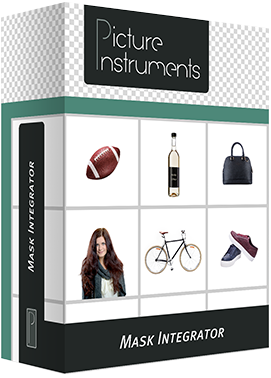
Mask Integrator – Backlight-Based Background Removal While Shooting
If you're working with a backlight setup, Mask Integrator separates the subject from the background directly during shooting. Two shots are required for each product – one with normal exposure and one backlit. Apart from the method of mask creation, Mask Integrator, Mask Integrator AI, and Chroma Mask share the same functionality.
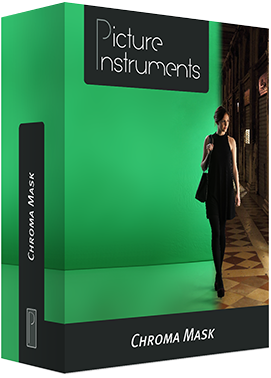
Chroma Mask – Chroma Keying While Shooting
Chroma Mask separates the subject during capture and automatically removes any color cast caused by the background – e.g. in green or blue screen photography. Apart from the method used to generate the mask, Chroma Mask, Mask Integrator, and Mask Integrator AI share the same functionality.

Crop and Resize – Format Customization and Multiple Export
After capturing and separating the product, Crop and Resize prepares your images in multiple output formats: custom cropping, flexible sizing, consistent margins, color correction with LUTs, watermarks, personalized backgrounds, and organized file structures – all in one automated workflow.
Use of AI via Credits
In addition to the powerful software, you also get access to our AI services tailored for e-commerce photography. Set in the software whether you're working with cars, fashion, or general products. Credits are billed using a flexible system. The Own Studio Production Bundle includes 1000 credits per month (enough for 100 background removals). If you need more, you can purchase additional credits on demand or subscribe to a credit package at a lower rate - simply choose the option that best suits your workload.
- Rollover of unused subscription credits: Unused credits from an active subscription are automatically carried over to following months as long as your subscription is active.
- Validity of credits purchased on demand: Credits remain valid for 2 years from the date of purchase, after which they expire.
- Usage order: Credits with the nearest expiration date are used first.
- Canceling a credit subscription: All credits from a subscription can be used until the end of the billing period. After expiration, unused credits are forfeited. If you have multiple subscriptions, they are treated separately.
- Mix credits on demand and subscription credits: You can have multiple subscriptions and buy additional credits on demand. Multiple subscriptions must be considered separately, both in terms of refilling credits at the time of billing, as well as with regard to carryover to the next month and expiry after termination. With multiple subscriptions and/or credit packages, the system always uses the credits with the closest expiration date.
Learn more about our
AI Solutions for E-Commerce Photography
On Demand
$0.15/Image + VAT
Subscription
$0.10/Image + VAT
Enterprise / API
- Need more credits?
- You want to add credits on demand?
- You need a server based solution?
- You want to integrate our AI services into your application?
- You need a customized API?

Software Bundle for:
+ VAT if applicable