Tutorials PiXimperfect Compositing
PiXimperfect Compositing is a UXP Plugin that requires Photoshop version 25.0 or later. You can install and manage the plugin directly in Creative Cloud Marketplace or download the CCX file directly from this website and install it via double-click. Either way you need a free My Picture Instruments account to use it. By purchasing a license, all functions will be unlocked.
PiXimperfect Compositing - Introduction
5 Features Photoshop Missed, So I Made Them!
PiXimperfect Compositing Update 1.3.9 and 1.3.8
PiXimperfect Compositing Update 1.3.5
Green Screen Update 1.3
Generative Fill in High Resolution - Update 1.2.2
PiXimperfect Compositing - Update 1.1.1
Learn Photoshop Compositing with PiXimperfect aka Unmesh Dinda
How to Install PiXimperfect Compositing Plugin
How to install and use Photoshop UXP Plugins

Plugin for:
$2.99 / Month or perpetual $129
+ VAT if applicable
+ VAT if applicable
PiXimperfect Compositing is a UXP Plugin that requires Photoshop version 25.0 or later. You can install and manage the plugin directly in Creative Cloud Marketplace or download the CCX file directly from this website and install it via double-click. Either way you need a free My Picture Instruments account to use it. By purchasing a license, all functions will be unlocked.