Infinite Radiance Theme Das Spiel zwischen Farbe und Licht
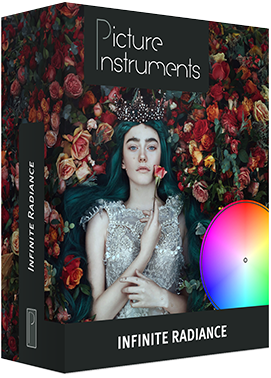
Plugin für:
inkl. MwSt.

Infinite Radiance im Theme Wheel Plugin
Farbe ist nur ein Teil des Gesamtbildes. Die gleichzeitige Kontrolle über die Leuchtkraft (Luminosity) verleiht einem Foto Tiefe und Balance. Das Zusammenspiel von Farbe und Licht eröffnet eine völlig neue Dimension für deine Bilder! Inspiriert von Programmen wie 3D LUT Creator nutzt Infinite Radiance den Channel Mixer, um die Leuchtkraft intuitiv und einfach auf Rot, Grün und Blau zu lenken. Du wirst überrascht sein, welches Potenzial deine Bilder freisetzen, wenn du sie auf diese neue Weise bearbeitest.
Um diese Looks auf Videos und Fotos anzuwenden, erhältst du beim Kauf des Infinite Radiance Themes automatisch eine Lizenz für das Theme Wheel Plugin. Mit diesem benutzerfreundlichen Tool kannst du gleichzeitig Spaß bei der Arbeit haben und professionelle Ergebnisse liefern.
Verändere die Stimmung jeder Umgebung
Noch nie zuvor war diese Funktionalität in der Videobearbeitung verfügbar! Unser faszinierendes Farbrad deckt das gesamte RGB-Spektrum ab. Wenn du es in Richtung einer bestimmten Farbe bewegst, wird die Leuchtkraft in diesem Bereich erhöht, während andere Farben gleichzeitig abgedunkelt werden. Der endgültige Wert bleibt dabei bei 100 % fixiert, um sicherzustellen, dass das Bild natürlich und ausgewogen aussieht.
So wendest du Infinite Radiance-Looks auf deine Videos an
Mit dem Theme Wheel Plugin für DaVinci Resolve, Premiere, After Effects, FCPX und Photoshop wird Color Grading zum Kinderspiel. Dank des intuitiven Steuerungsrads kannst du innerhalb von Sekunden zahlreiche Look-Variationen ausprobieren, bis du den perfekten Stil für dein Videomaterial gefunden hast. Wir legen Wert auf subtile Anpassungen: Mit den Schiebereglern kannst du die Intensität der Ergebnisse steuern, die aus dem Farbrad entstehen. Für feinere Anpassungen bewegst du den Regler nach links, wodurch sanfte Veränderungen vorgenommen werden. Bewegst du den Regler nach rechts, erzielst du stärkere und deutlichere Effekte. Du arbeitest präzise und nicht-destruktiv, was dir jederzeit die Möglichkeit gibt, deinen Look anzupassen, ohne das Originalmaterial zu beeinträchtigen. So hast du maximale Flexibilität und Kontrolle bei der Bearbeitung.

Wie funktioniert das Theme Wheel in deinem Videoprogramm?
In den Videobearbeitungsprogrammen DaVinci Resolve, Premiere, After Effects und FCPX findest du das Plugin unter den Effekten. Ziehe es einfach per Drag-and-Drop auf deinen Clip. In den Effekteinstellungen kannst du die Benutzeroberfläche (GUI) öffnen und sofort mit dem intuitiven Farbsteuerungsrad arbeiten. Über das Auswahlmenü oberhalb des Farbrads kannst du andere Themes auswählen. Dein gewählter Look wird in deiner Sitzung gespeichert, sodass du ihn jederzeit anpassen kannst. Mithilfe von Keyframe-Animationen kannst du außerdem dynamische Farbwechsel erstellen.
In Photoshop findest du das Plugin im Filter-Menü. Wende das Theme Wheel auf ein Smart Object an, wodurch automatisch ein Smart Filter erstellt wird. Dies ermöglicht ein nicht-destruktives und flexibles Arbeiten und bietet dir maximale Kontrolle über deine Anpassungen.


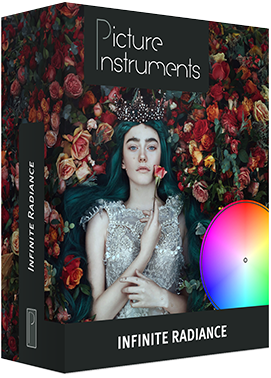
Plugin für:
inkl. MwSt.