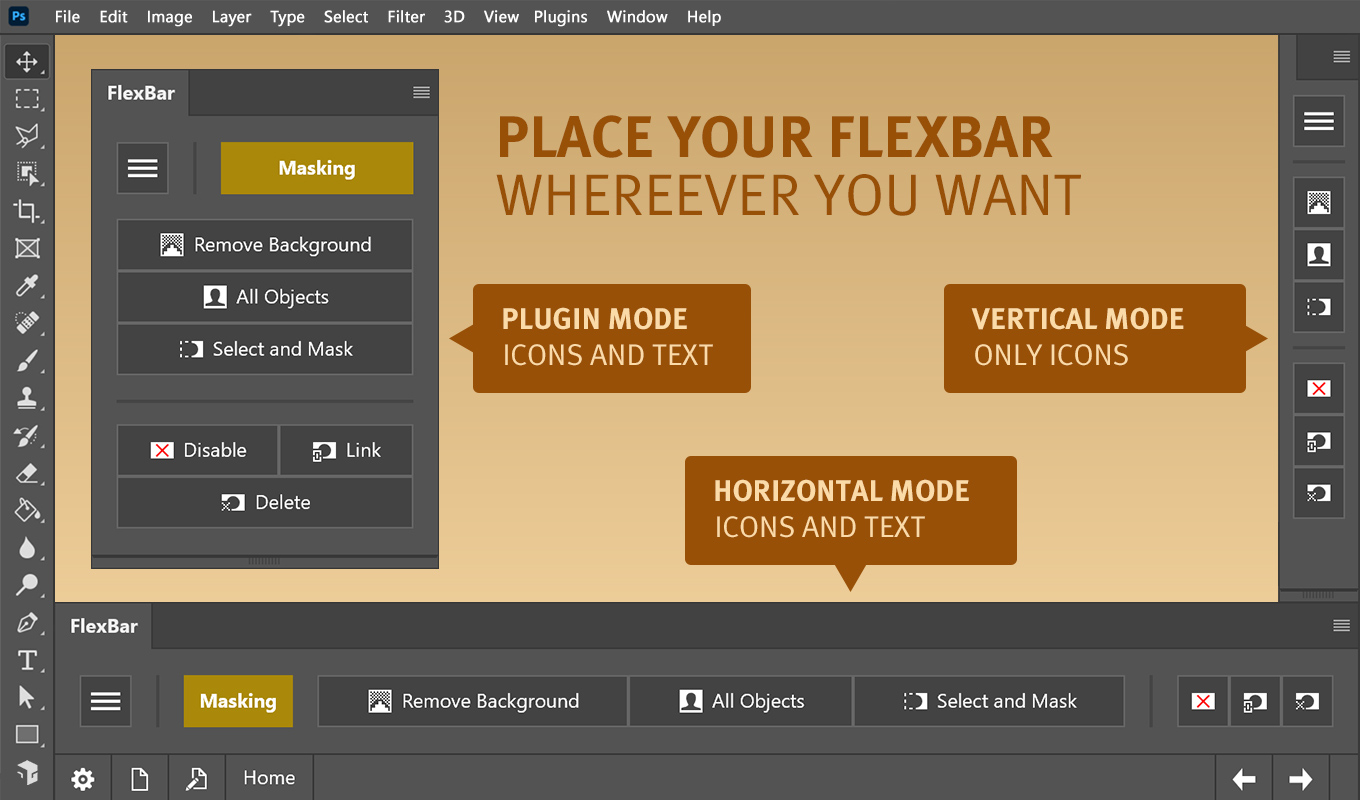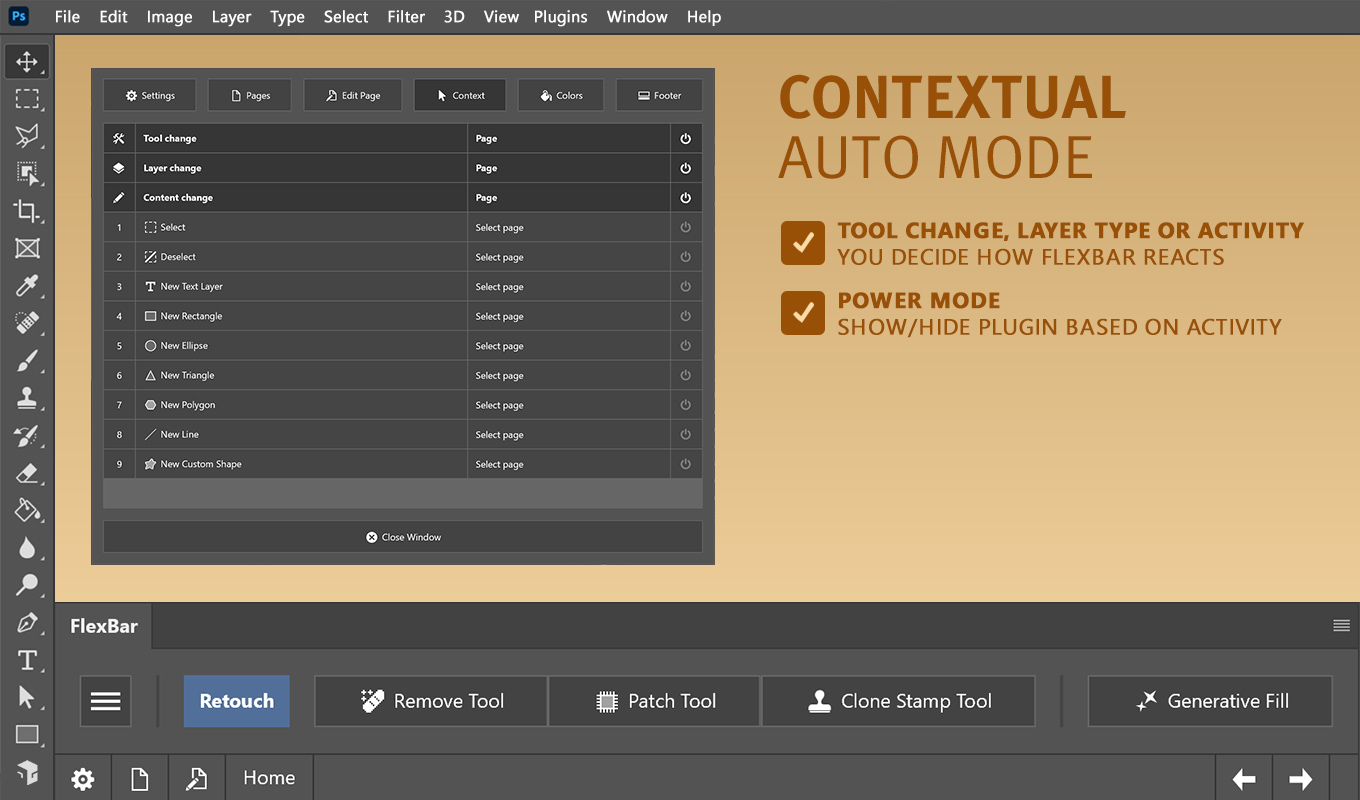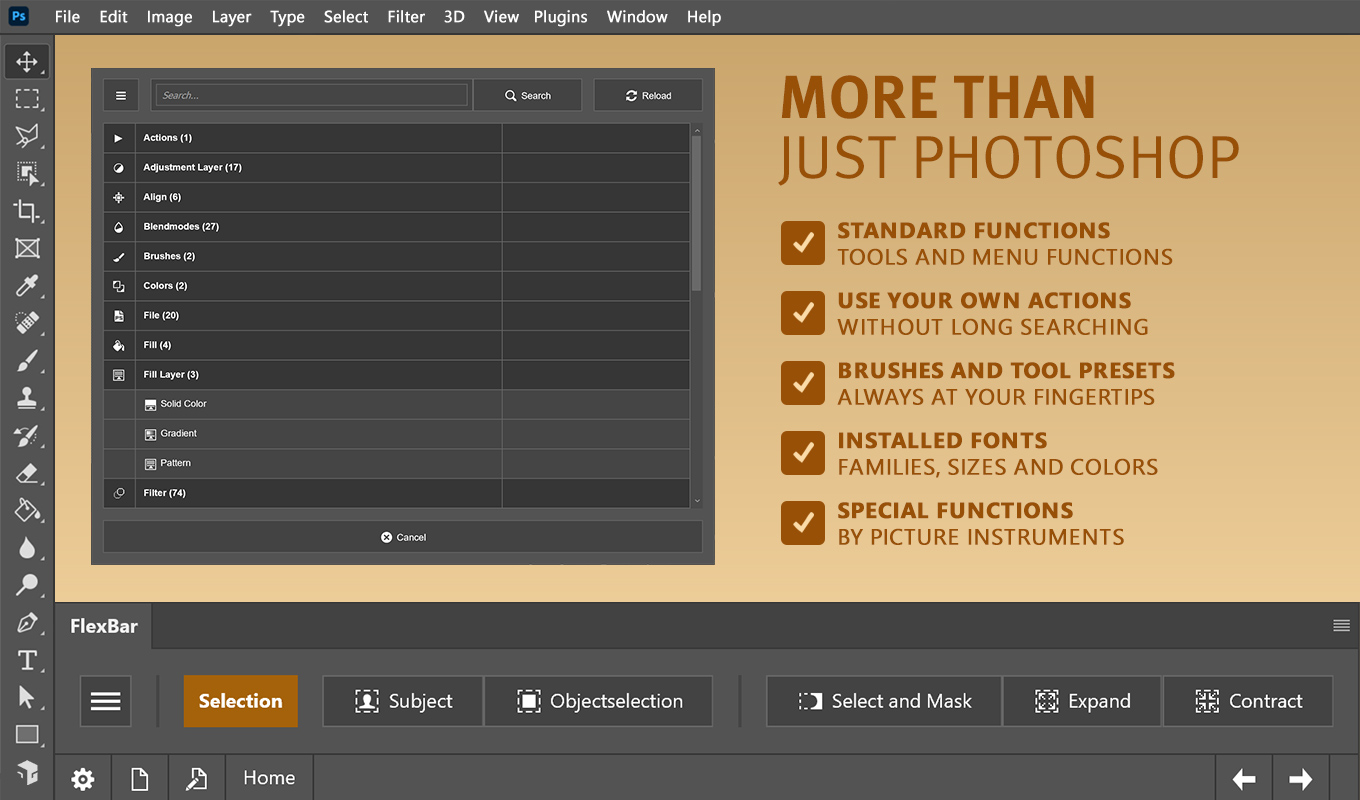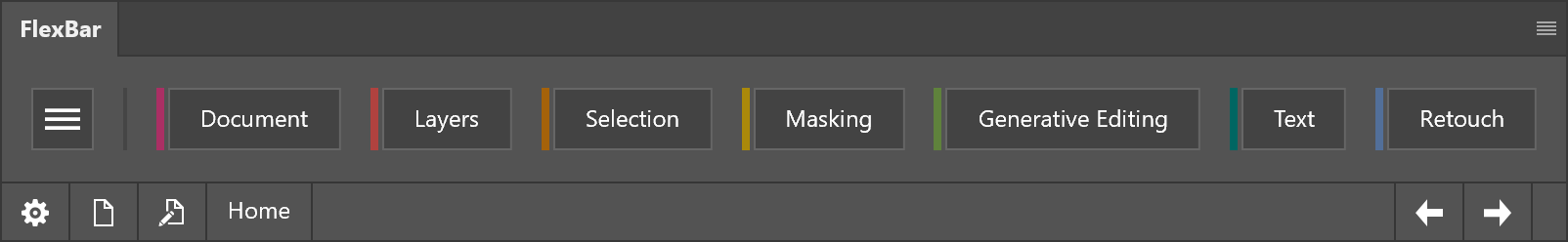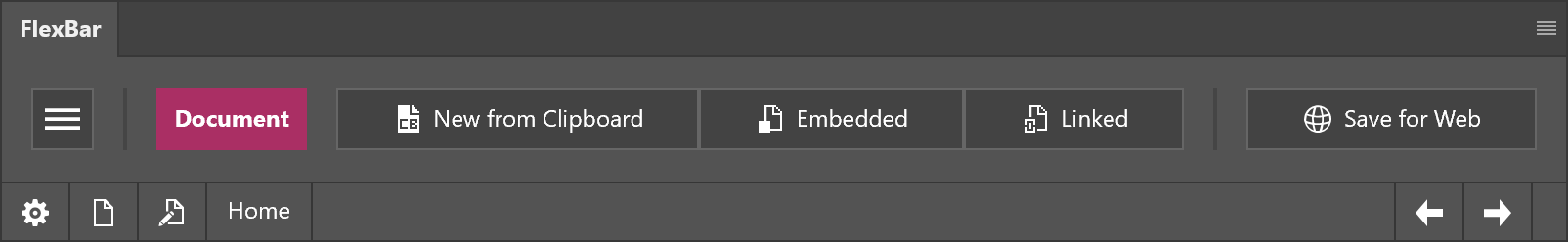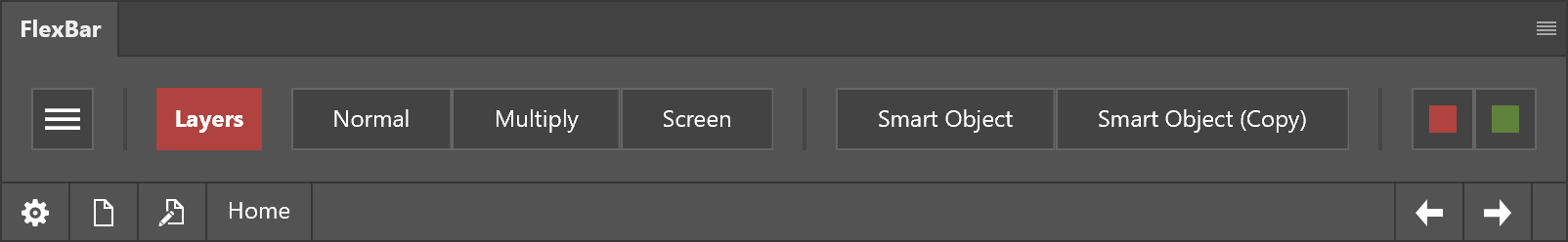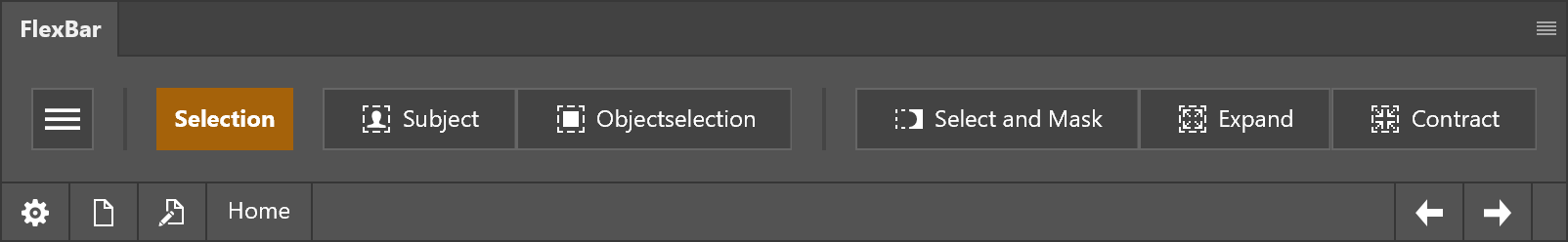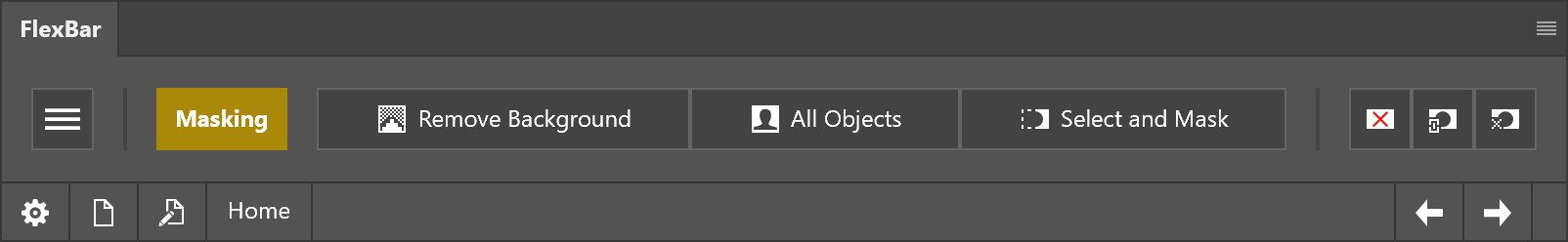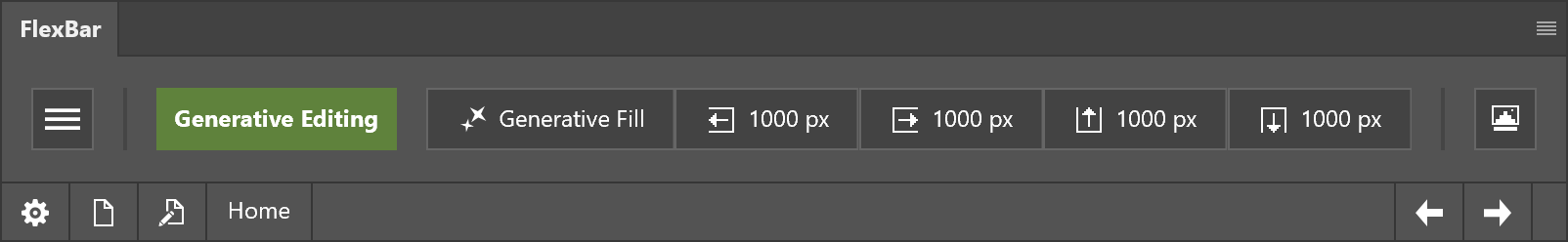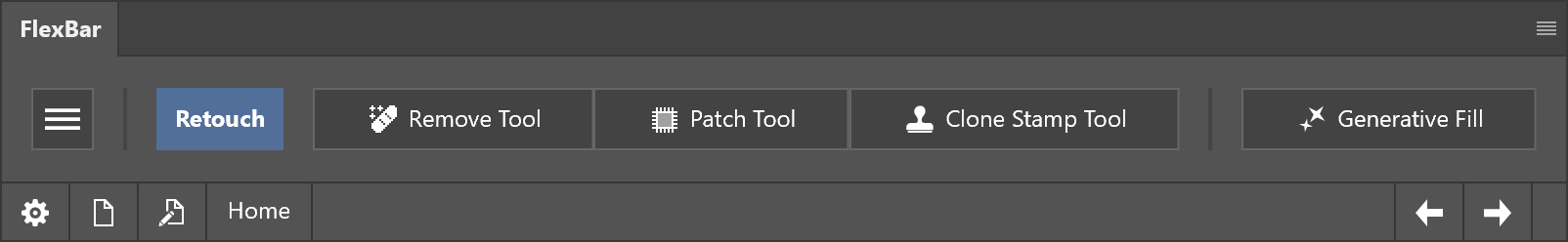FlexBar Your Photoshop, your workflow

Plugin for:
+ VAT if applicable
Photoshop does a lot – but it doesn't know how you work. FlexBar does.
Design your Photoshop interface the way you want it:
Photoshop tools, commands, and Picture Instruments own features – exactly where you need them. More focus. More speed.
Why FlexBar?
If you use Photoshop professionally, you know the issue: the tools and functions you need most often are buried deep in menus. FlexBar brings structure to your workspace and gives you quick access to everything that matters. Whether you're retouching, masking, or working on client projects – with FlexBar, you can set up your own function bar to suit your tasks and working style, fixed or context-based.
How FlexBar works
Create multiple pages, link them logically and Make them appear automatically – for example, when activating a text layer, creating a selection or switching tools. FlexBar can be docked at the bottom of your screen, placed vertically or used as a floating plugin window – it adapts to your workflow, not the other way around.

Plugin for:
+ VAT if applicable