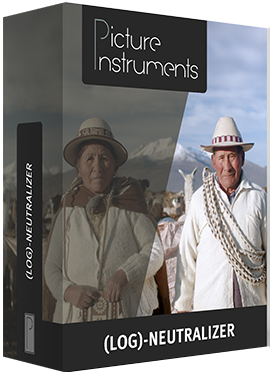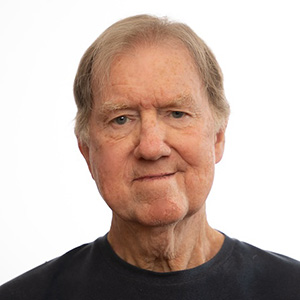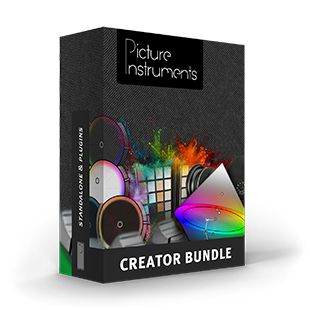Convert log footage to Rec.709 without destroying your footage
Are you filming log footage to preserve the finest details in your shadows and highlights? Did you know that most log to Rec.709 conversion LUTs (also known as input LUT or camera LUT) simply hard-crop the shadows and highlights depending on your exposure? Unlike a conversion LUT made for a specific exposure, (Log) Neutralizer analyzes your footage and calculates the perfect settings based on the histogram. You decide how much detail you want to keep or cut off in the shadows and highlights. Don't struggle with manual adjustments using curves, exposure and white balance. (Log)-Neutralizer delivers perfect results at the touch of a button, which you can of course adjust to suit your taste.
before/after
before/after
How the (log) neutralizer plugin works
As soon as you drag the (Log) Neutralizer plugin onto your footage and open it, it corrects your log footage directly. It analyses your footage and automatically applies the optimal color corrections to create a neutral and balanced color representation. In addition, helpful controls are available for further fine-tuning of black and white point, brightness, color and saturation. The tool offers you a professional workflow without having to use complicated techniques. So you benefit from a consistent look as a starting point for your color grading.
Compatibility and integration
Whether you're working in Adobe Premiere, After Effects, Photoshop, DaVinci Resolve or Final Cut Pro X on Windows or Mac, (Log)-Neutralizer is a plugin that fits seamlessly into your existing workflow. Forget time-consuming round trips through different programs. Simply drag the plugin onto your clip as an effect and the tool will do the rest.
before/after
before/after
Who is (Log)-Neutralizer suitable for?
The (Log) Neutralizer tool is ideal for filmmakers and content creators who capture log footage to preserve maximum detail in shadows and highlights without having to make time-consuming manual adjustments. It is particularly aimed at those who are frustrated with traditional log-to-Rec.709 conversion LUTs as they often stretch the shadows and highlights into clipping. The plugin is for video producers looking for a 1-click solution that works better than any LUT, as well as for professionals who like to have full control over their footage.
Why you should avoid conversion LUTs in the future
You film in log to give you more flexibility in post-production and to ensure that your highlights and shadows are not burned out by the camera. However, LUTs are optimized for a specific exposure situation and can therefore lead to your footage clipping. This means that you lose the advantage you wanted to achieve with the log shots by using a LUT. In many cases, the result could even be worse than if you were to film directly in Rec.709. Take a look at our tutorial video in which we explain this in detail.
before/after
before/after
Advantages at a glance
- Work professionally without prior knowledge.
- Preserve all options in post-production without worrying about log conversion.
- No clipping due to unsuitable LUTs.
- Works with log footage from any camera - no need to search for the right LUT.
- No training required - even the basic settings deliver perfect results.
before/after