Overlay Effects Starter Pack for Lightroom 3 shiny overlays as XMP presets including a plugin for customization


Overlay Effects for:
+ VAT if applicable
Unique moments of light for your pictures
Are you looking for a solution to give pictures with a boring light situation a very special fascination? Then you should definitely check out these 3 overlay effects for Lightroom. We have captured the overlays with selected retro lenses, such as an old Leica/Leitz Summicron-R 50mm f2, so that they make every photo shine in a natural way. This pack is the perfect introduction to working with Lightroom Overlay Effects, so don't hesitate - you'll be amazed at what you can get out of your images.
Applying overlays as easy as presets
The application of the overlay effects is incredibly easy. They are imported into Lightroom just like any other preset. After import, you will find the lens flares conveniently organized in a folder under your "Presets," and you can easily apply them to your images from there, just like any other preset.
Plugin for customizing overlays to your images
The included plugin has two crucial advantages: Firstly, it adapts the overlay presets directly to your image aspect ratio, so you don't need duplicates of the presets in your library. Secondly, you can individually adjust each overlay with just a few clicks to fit your image, or even combine multiple presets. If the lighting in the image comes from a different direction than the overlay was taken, simply mirror the effect in the plugin. If it isn't perfectly in the right spot, you can easily move or rotate it slightly to match the direction precisely. Depending on your image's aspect ratio, you can align the effect to the desired image edge, and once it's accurately positioned on your image, you can adjust the opacity and color temperature a bit through the plugin until it looks 100% realistic. When combining multiple effects with different settings, you can save this combination as a template within the plugin. You have full control - anything is possible!


Advantages of Lightroom Overlay Effects
- With the bundle you get 1 Lens Flare and 2 Sun Flare Overlays for Lightroom plus a powerful plugin to customize each effect.
- All effects look 100% natural, as they were captured with selected retro lenses that produce beautiful and unique lens effects. This allows you to create unparalleled light moments for your photos.
- The overlays are non-destructively integrated into your professional workflow.
- You apply the overlays only in Lightroom. The photos don't need to be exported and edited in an external plugin. This way, you create no duplicates of your photos and work solely on your RAW images (or JPG, if you work with JPGs in Lightroom).
- Bring dull photos to life with real light effects.
- You can find all overlays in your Lightroom preset library
- Customize the effects to different light situations and aspect ratios of your photos with the included plugin.
- Keep order in your preset library - the plugin automatically adjusts the effects to the aspect ratio of your photos, so you only need each effect once in your preset library.





Overlay Effects for:
+ VAT if applicable