Foto Hits - Aug 26, 2021
Bildstil auf Knopfdruck
Mit „Creative Looks“ kann man ein Preset zur Bearbeitung von Bildern erstellen, ohne sich durch die komplexen Einstellungen der Adobe-Software durcharbeiten zu müssen.
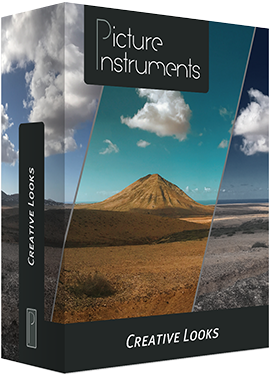
Are you missing the sparkling idea for the right look? Do you want to try something new, but you don't know which slider to push first? Then the Creative Looks plugin is your tool for inspiration and exciting looks, with which you can playfully achieve professional image results.
The plugin uses intelligent algorithms and already suggests the first look when you open it. If it isn’t the right fit for your picture, then you can use the “Inspire" button to get inspired until you find a suitable look for your picture. If you discover exciting looks that you want to remember, then simply save them in one of the ten buffers, from which you can also retrieve them at any time.

With Creative Looks you no longer have to push the sliders forever or endlessly click through your filter library. To achieve top results with Creative Looks, we have intensively analyzed the looks of the most popular Hollywood movies and the most popular influencers and advertising photographers and put these findings into this easy-to-use tool. We found out that there are frequently used key elements in image processing. This includes for example the separate processing of natural elements such as sky blue and plant green or working with complementary contrasts. In addition to the automatic look creation we have put a separate slider for each key element of the modern image processing into the plugin, which allows you to create outstanding images quickly and easily.
All functions of the Creative Looks plugin control Lightroom's own parameters, which allows you to customize the created looks subsequently or save them as presets. This way the plugin integrates perfectly into your non-destructive workflow and you always reach your goals in no time.
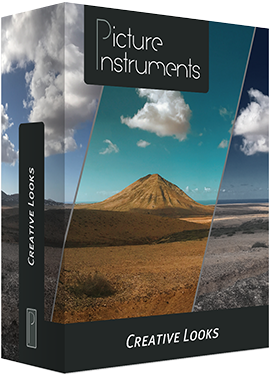
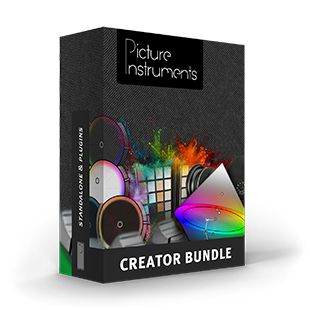
Contains Creative Looks
and 20 other tools