Creator Bundle
Contains LUT Mixer
and 20 other tools


LUT Mixer opens up completely new creative possibilities when you work with LUTs. Most programs can only apply multiple LUTs one at a time. Since many LUTs are optimized to be used on neutral images, the second LUT you apply will usually not give you the desired result. With LUT Mixer, you can combine up to five LUTs and decide whether you want to apply them stronger or weaker than they are. In addition, you can protect the skin tones from the influence of the LUTs and edit them separately. This way you don't have to push the sliders forever to get a cool look. There are no limits to your creativity.
You can combine up to five LUTs with a maximum intensity of 150%, which means you can apply your LUTs stronger than they actually are. In addition, you have the option to apply two of the five possible LUTs negatively. So you can also create cool looks with LUTs that actually warm up the image, or saturation LUTs can be used to desaturate an image. Since skin tones play a special role in color grading, LUT Mixer has its own section to protect them from being colored by the LUTs and to adjust them separately if necessary.
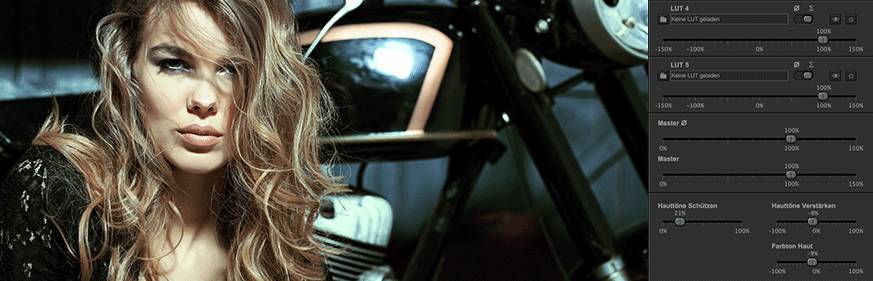
For each loaded LUT, a selector switch can be used to define whether it should be summed or averaged. All LUTs whose selector switches are set to the sum sign will be summed up. Shifts of the color in the same direction are added. LUTs moving the same color in opposite directions attenuate each other.
If several similar LUTs are loaded, adding them up can produce colors that are too intense. To avoid having to adjust all LUTs every time the intensity of one LUT changes, the "Average" option is available. Since even very low values are normalized to 100%, there is a separate master control for the average group. The result of the LUTs set to "Average" is then added to the LUTs set to "Sum" at the end. Afterwards, the final result can be adjusted via the master controller.


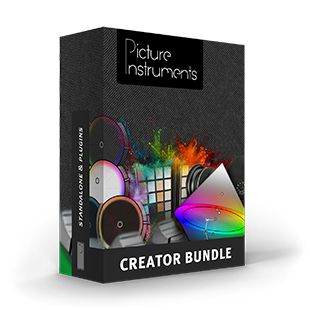
Contains LUT Mixer
and 20 other tools