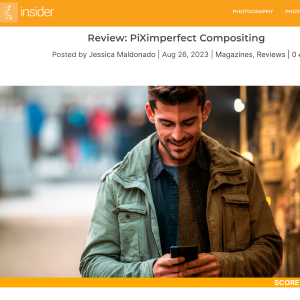Master Complex Compositing with Ease!
Make compositing a breeze with this powerful compositing toolbox. If you're a beginner, you'll be able to apply advanced techniques with just a few clicks and without prior knowledge; besides, you will learn along the way. If you're a pro, you'll love how the plugin makes many of your tasks automatic, easy, and super-fast.
Compositing is the main essence of Photoshop and a challenging skill to master. Although stunning composites may seem difficult to create for beginners, it is mostly the same techniques that are used over and over again, for instance:
- Align images and place them on the background
- Generative Fill in High Resolution
- Perspective corrections
- Background removal and masking
- Color adjustments
- Highlights and shadows
- Depth of field
- Unlimited color looks
- Textures and lighting effects
This plugin guides you through the individual steps of compositing. It provides you with several options for the different tasks to achieve your vision with just a few clicks.
Textures, Light Effects, and Looks
If you don't have a comprehensive look, overlay, and texture library, we do. The plugin includes high-quality looks, endless textures, and light effects to give your images the final touch. All effects can be applied with one click and can be edited non-destructively. For the looks, you can even use a random function to suggest further variations. Therefore, you can create an endless number of looks one click at a time!
Plugin cooperation with PiXimperfect
This plugin was created as a collaboration between Unmesh Dinda and Picture Instruments. If you want to learn Photoshop, it won't take long to find Unmesh's Youtube channel: PiXimperfect, where you can also discover numerous videos about compositing. As a Photoshop trainer, he knows all the techniques and has a unique talent for teaching them in an easy-to-understand way. The plugin contains all his professional knowledge about compositing and the many techniques he works with daily. No more long searches in Photoshop for the right tool, no trial and error to pick the right colors, and no complex layering. Most functions are available in the plugin with 1-2 clicks, and the plugin also calculates the correct size or ideal color values directly, if necessary, for the best results.