Creator Bundle
Contains Preset Adjust
and 20 other tools
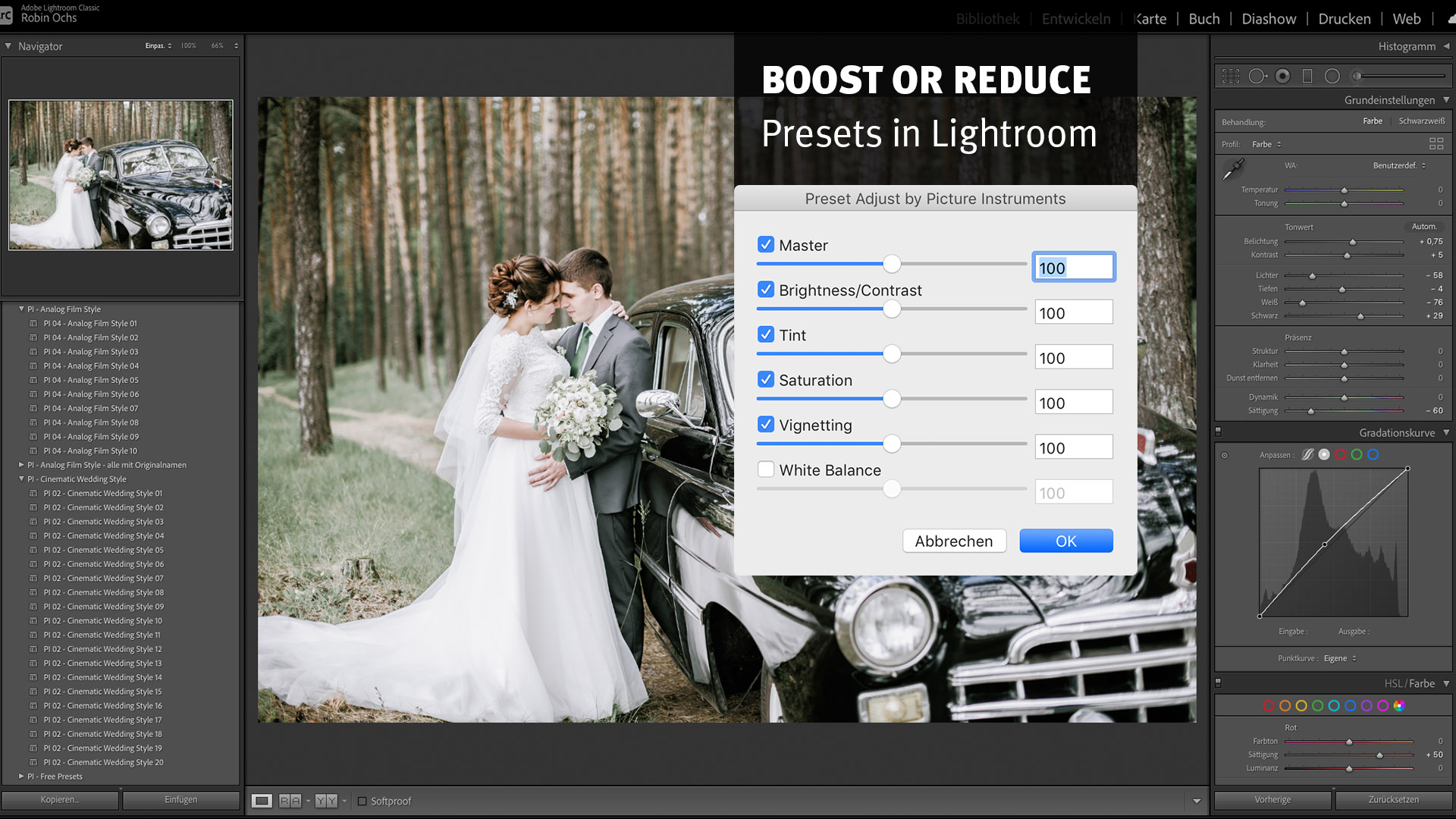

With the Preset Adjust plugin you can increase or decrease all Lightroom settings or complete presets with just one single slider. Besides the master control there are also additional controls to change multiple Lightroom settings together at the same time, for example all brightness and contrast changes, all saturation changes or all changes that tint the picture. Each slider controls multiple Lightroom parameters at the same time, so you don’t have to use each control in Lightroom separately to adjust a preset. This can be especially helpful when it comes to amplifying or softening curves, because it can be difficult to move all the points on a curve manually while keeping them in the same relation to each other. The different effect categories can also be locked in the plugin, so that the master control moves everything together besides the locked categories.
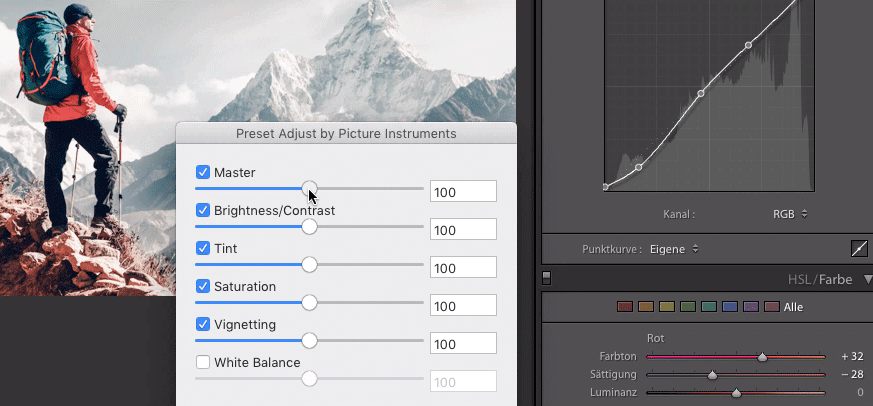

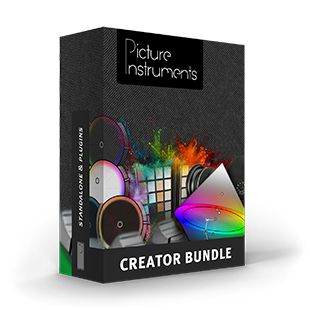
Contains Preset Adjust
and 20 other tools